Find the object!
Unfortunately, this study does not work in your current browser. Please use Chrome, Firefox, or Safari. Sorry!
In this experiment, you'll be performing a search task.
On each trial, you'll see an object flash on the screen briefly. This object will be the target of your search.
The object will then disappear, and then a set of objects will appear in random positions.
Your job: Find the target object as fast as possible.
Once you've found the target object, press SPACE on your keyboard (the space bar).
After pressing SPACE, the images will all change to large "X"s, and you'll use your mouse to click on where the image was.
In other words, you'll search for the target object; once you find it, you'll press SPACE; and then you'll click on where the object was.
The two images will be of different sizes; in other words, one image will in fact be larger or smaller than the other image.
Before we begin, we'll go over this more to be sure the instructions are clear.
Click the ENTER key on your keyboard to proceed!
Just to make sure the instructions are clear, we'll go through a simple example here.
Recall that your task is to find the target object as quickly as possible.
Before the start of each trial, you'll be presented with the target object briefly. This time, the target object will stay on screen the whole time just to make things easy.
Suppose this was the target object:

On a real trial, this would appear and disappear quickly. After it disappears, you'd be presented with an array of objects, and you'd try to find this target as fast as you can.
Suppose this was the array of objects:




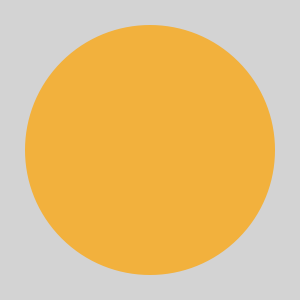







In a real trial, as soon as you'd find the target object (the blue triangle), you would press SPACE. Then, all the locations that had images would change to be big "X"s, like this:

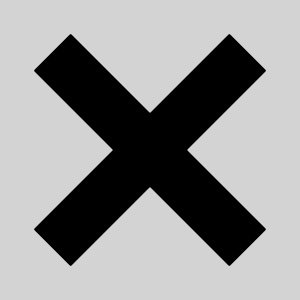


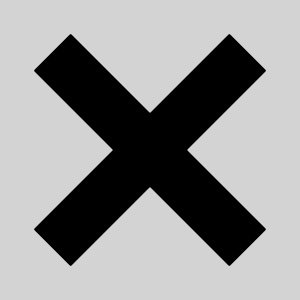


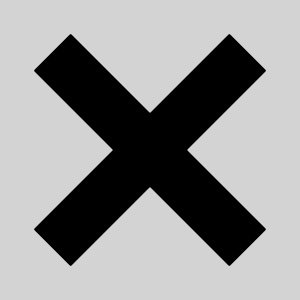


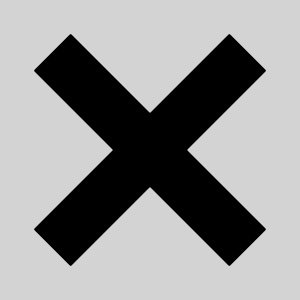

When these "X"s appear, use your mouse to click on the "X" where the target was (i.e., if the target was in the top left corner, click on the "X" in the top left corner).
Click on the correct "X" now. Then, a button will appear. Pressing that button will allow you to begin the real experiment.
Start experimentWhen you find the target object, press SPACE.
Then, press on the "X" that occupies the location of the target.
Great job! You're halfway done with the task.
Feel free to take a break if you'd like. When you're ready to continue, press the ENTER key on your keyboard.
Correct!
Incorrect!