Judge the size!
Unfortunately, this study does not work in your current browser. Please use Chrome, Firefox, or Safari. Sorry!
In this experiment, you'll judge the size of images.
On each trial, you'll see two images; one on the left side of the screen, and one on the right side of the screen.
The two images will be of different sizes; in other words, one image will in fact be larger or smaller than the other image.
Your job: Say as fast as you can which image is larger.
By "larger", we mean that you should say which image takes up more space on the page.
You'll make these judgments using your keyboard. If the image on the left is larger, press the ← key on your keyboard (the left arrow key). If the image on the right is larger, press the → key on your keyboard (the right arrow key).
Your job: Say as fast as you can which image is smaller.
By "smaller", we mean that you should say which image takes up less space on the page.
You'll make these judgments using your keyboard. If the image on the left is smaller, press the ← key on your keyboard (the left arrow key). If the image on the right is smaller, press the → key on your keyboard (the right arrow key).
Please try to make these judgments as quickly as you can, while still being accurate. Before we begin, we'll go over this with real images on the screen to be sure the instructions are clear.
Click the ENTER key on your keyboard to proceed!
Just to make sure the instructions are clear, we'll go through a simple example here.
Recall that your task is to judge which image is larger as fast as you can. You can think of this, for example, as asking which image takes up more space on the page.
If the image on the left is larger, press the ← key on your keyboard (the left arrow key). If the image on the right is larger, press the → key on your keyboard (the right arrow key).
Recall that your task is to judge which image is smaller as fast as you can. You can think of this, for example, as asking which image takes up less space on the page.
You'll make these judgments using your keyboard. If the image on the left is smaller, press the ← key on your keyboard (the left arrow key). If the image on the right is smaller, press the → key on your keyboard (the right arrow key).
Suppose you were shown the following two images:
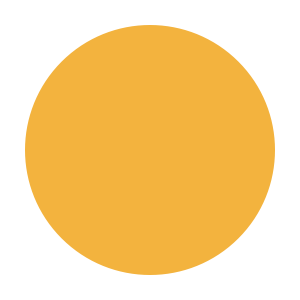

Respond as if this was a real trial using your keyboard. Once you respond correctly, a button will appear. Pressing that button will begin the real experiment.
Note that you can take as long as you'd like here; but for the real experiment, please respond as fast as you can.
Start experimentIf the image on the left is larger, press the ← key on your keyboard (the left arrow key).
If the image on the right is larger, press the → key on your keyboard (the right arrow key).
If the image on the left is smaller, press the ← key on your keyboard (the left arrow key).
If the image on the right is smaller, press the → key on your keyboard (the right arrow key).
Great job! You're halfway done with the task.
For the second half of the task, you'll be doing the opposite of what you just did; instead of saying which image is smaller, you'll now say which image is larger.
So, if the image on the left is larger, press the ← key on your keyboard (the left arrow key). If the image on the right is larger, press the → key on your keyboard (the right arrow key).
As before, please try to respond as fast as you can.
When you're ready to continue, click the ENTER key on your keyboard.
Great job! You're halfway done with the task.
For the second half of the task, you'll be doing the opposite of what you just did; instead of saying which image is larger, you'll now say which image is smaller.
So, if the image on the left is smaller, press the ← key on your keyboard (the left arrow key). If the image on the right is smaller, press the → key on your keyboard (the right arrow key).
As before, please try to respond as fast as you can.
When you're ready to continue, click the ENTER key on your keyboard.
Correct!
Incorrect!